5 Best WordPress RSS Feed Plugins 2023
Many people mistakenly believe using WordPress RSS Feed Plugins is outdated, but that’s far from the truth. These plugins are crucial in automatically delivering your blog content to your readers through RSS Feeds. Additionally, they enable the distribution of multiple headlines, news, and blogs to a wide audience, reaching hundreds, or even thousands of people.
In this article, we’ll debunk the misconception and highlight the benefits of using RSS feed plugins for you and your visitors. These plugins use feed readers to continuously collect data from your website and deliver it to subscribers who have signed up for your blog or website updates.
RSS Feed Plugin Benefits
- Time-Saving Convenience for Readers:
Modern life is hectic, and many struggle to find time to visit individual websites and read blog posts. RSS feed plugins come to the rescue by allowing readers to access multiple content sources in one place. By using feed reader applications, users can receive timely notifications about new content from their favorite websites without the need to visit each site separately.
- Relevance of RSS Feeds in Today’s Digital Landscape:
Despite the dominance of social media platforms like Twitter and Facebook, RSS feeds remain relevant and valuable. Website owners can still benefit from RSS feeds as they provide a reliable way to reach and engage with their audience.
- Promoting Your Business with WordPress RSS Feed Plugins:
Implementing an RSS feed plugin on your website keeps readers informed and promotes your business effectively. Increasing engagement with your content can attract more potential customers to explore your products and services. This strategy enhances your online presence and broadens your target audience.
- Avoiding Information Overload:
Information overload is a common problem in today’s internet age. RSS feed readers help users curate the content they want to consume and avoid getting overwhelmed by countless articles and websites. Subscribers can choose which feeds to subscribe to and unsubscribe from, providing them with a focused and relevant reading experience.
Best WordPress RSS Feed Plugins
1. WP RSS Aggregator – Automatic and Powerful Content Aggregation and Curation
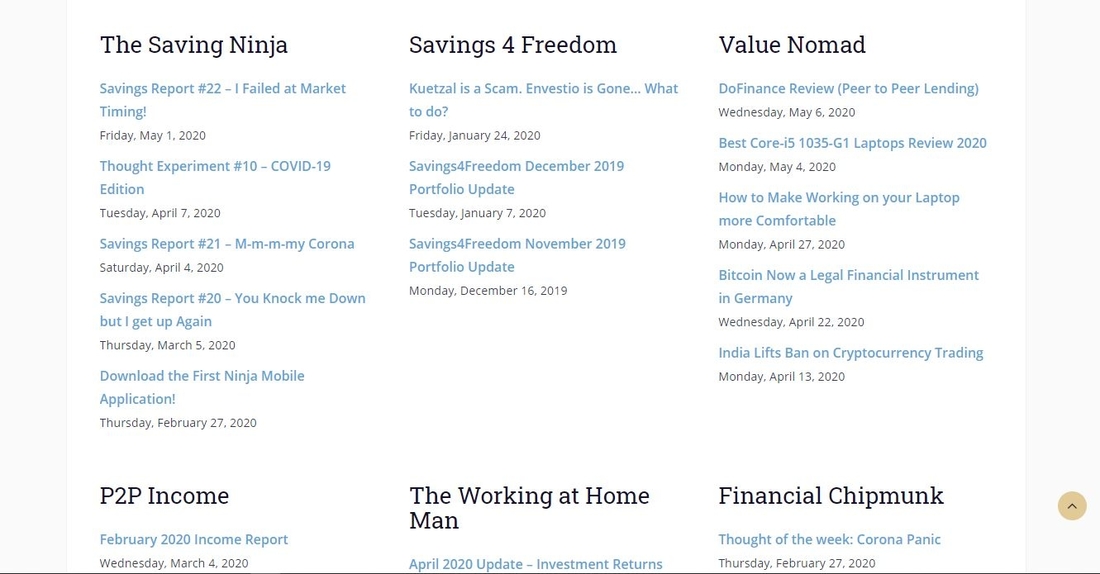
The WP Aggregator is a powerful plugin that seamlessly imports, merges, and presents feeds on your website. Integrating relevant content can enhance your site’s appeal and credibility. You can boost your SEO and build a solid website reputation with many reputable sources.
Enjoy the benefits of importing unlimited content to your site with WP Aggregator. Simplify management by handling both the site and feeds from a single admin page, providing ultimate convenience in handling your RSS Feeds.
Stay updated effortlessly with automatic content fetching from your selected sources. Customize display templates to match your website’s design and theme, and effortlessly post content using the built-in Gutenberg block and shortcode.
Video content is crucial for captivating readers, and WP Aggregator makes it easy to import videos from Youtube or other sources. Even hard-to-find RSS feeds are no match for this aggregator, thanks to its auto-discovery feature.
To ensure optimal performance, limit fetching RSS feeds and avoid any potential slowdowns. Finally, create customized feeds for different parts of your website, tailoring the content to your audience’s preferences.
Discover the power and versatility of WP Aggregator – your all-in-one solution for managing RSS feeds and enriching your website with compelling content.
More info / Download2. WPeMatico RSS Feed Fetcher

This user-friendly plugin efficiently organizes your RSS feeds based on categories, adhering to WordPress standards for a seamless interface and design. You can easily manage and edit your feeds and campaigns, ensuring a well-structured and organized reading experience for your users.
The free version of this plugin offers multiple helpful features and functionalities. Arrange feeds effortlessly using various categories and tags, and enjoy the convenience of auto-discovering other feeds from your website without needing their URLs. Saving time, you can focus on enhancing your webpage.
Furthermore, this plugin delegates RSS fetching to WordPress as an external cron job, ensuring smooth performance. You have complete control over the number of items displayed on your page, and you can enable or disable comments as needed.
The Dashboard Widget provides a campaign summary, keeping you informed about your content and campaigns throughout your website. With this comprehensive plugin, you can optimize your RSS feeds’ management and offer a delightful reading experience to your users.
More info / Download3. RSS Aggregator by Feedzy – Powerful WP Autoblogging and News Aggregator

Easily import, curate, and auto-blog with the Feedzy RSS aggregator plugin. Arrange and display unlimited RSS feeds in just a few clicks. At the same time, it automatically imports content from your subscribed channels or websites, enhancing your website’s credibility and earning trust from your audience.
Choose from specific shortcodes, Gutenberg blocks, or third-party page builders like Elementor to display your content exactly how you want it. You can also import images along with the RSS feeds or use your relevant images for each post.
With full control over the number of items displayed in your feeds, you can customize the layout to show just one article in a block or more, effortlessly achieved through this plugin.
Manage content headlines or titles easily by editing them with the Title Character Limit feature, preventing long titles from taking up too much space in your feeds.
The admin page allows for seamless configuration based on your preferences, including control over the meta fields you present on your page. For even more features, consider upgrading to the premium version, which allows you to convert your feed into posts and filter keywords in the content. As you become more familiar with the plugin, you’ll discover its full capabilities and functionalities.
Take advantage of the Feedzy RSS aggregator plugin to streamline your content management, provide valuable information to your audience, and elevate your website to new heights.
More info / Download4. Super RSS Reader – Add an attractive RSS Feed Widget
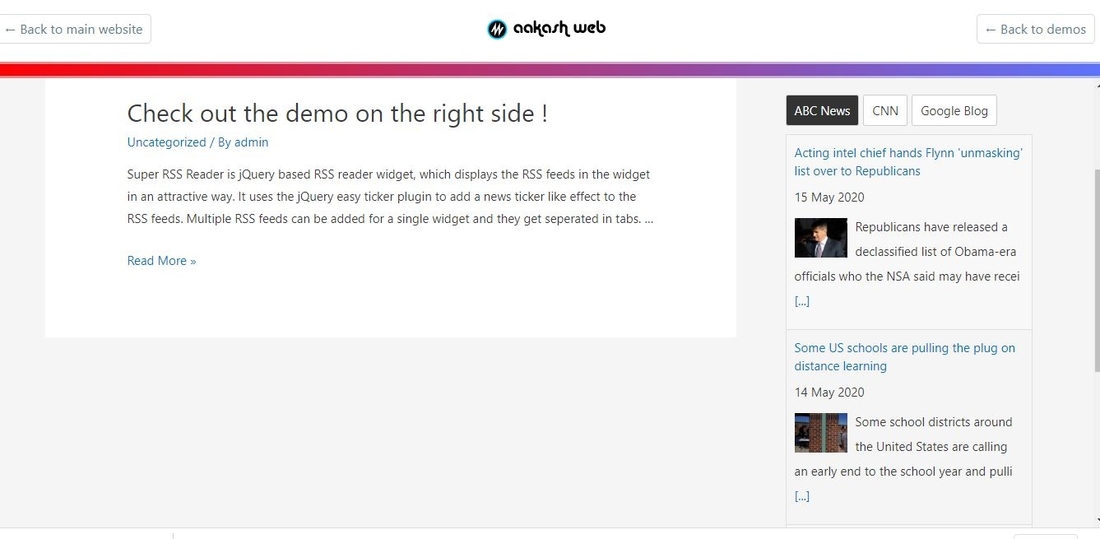
Customizing your WordPress RSS Feed plugin is a breeze, allowing you to enhance colors and styles. The configurable News Ticker can be easily toggled on or off, and you can adjust the ticker speed. Engage your audience by choosing from various color themes, making your RSS Feed Widget more enticing and attracting more visitors.
Automatically displaying thumbnails for available feed items adds visual appeal to your page. This plugin supports RSS and Atom feeds, ensuring high-quality content delivery to your visitors. Additionally, long content titles can be shortened for a more concise presentation.
Integrating this plugin elevates your website’s reputation and encourages frequent user revisits. As traffic increases, your site’s visibility soars. Admins enjoy complete control over feed themes and designs on the admin page.
The user-friendly RSS settings page streamlines configuration and management, allowing you to make adjustments effortlessly. With just a few clicks, you can optimize your RSS Feed plugin and deliver a seamless experience for your audience.
More info / Download5. WordPress RSS Feed Retriever
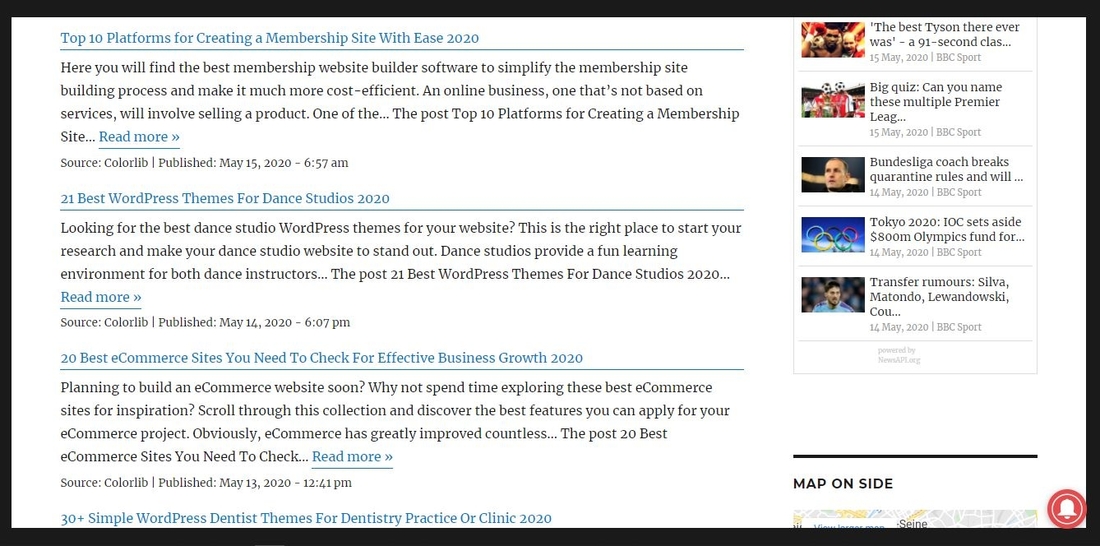
This plugin is perfect for fetching and displaying multiple RSS feeds from other websites on your page. You can manage your RSS feeds on the settings page and then easily copy the shortcode to paste it anywhere on your site or use it as a widget in your Header, Sidebar, or Footer.
One of its key features is the ability to retrieve unlimited feeds from other websites, giving your website more credibility, especially if you select pages with a larger audience. You can post the entire article or just the page’s excerpt.
If you add only the excerpt, you can handpick relevant text from the content and include it in your excerpt section. You can also add a “Read More” button to redirect visitors to the complete article, making it useful if you’re part of affiliate programs.
This plugin is lightweight, user-friendly, and equipped with all the necessary features to create excellent RSS feeds on your website.
More info / DownloadWhich is the Best RSS Feed Plugin for WordPress?
In conclusion, three top WordPress RSS Feed plugins are WP RSS Aggregator, WPeMatico RSS Feed Fetcher, and RSS Aggregator by Feedzy.
- WP RSS Aggregator is a powerful and automatic content aggregation and curation plugin allowing you to seamlessly import, merge, and display feeds on your website. It offers unlimited content importing, customizable display templates, and easy posting using Gutenberg blocks or shortcodes.
- WPeMatico RSS Feed Fetcher is a user-friendly plugin that organizes feeds based on categories and adheres to WordPress standards. It supports auto-discovery of feeds and provides a dashboard widget for campaign summaries, making feed management easy and efficient.
- RSS Aggregator by Feedzy enables easy import, curation, and auto-blogging. It offers display options with shortcodes, Gutenberg blocks, or third-party page builders. With full control over the number of items displayed and customizable layout options, this plugin ensures an attractive and engaging RSS feed experience.
These plugins streamline content management, enhance website credibility, and offer valuable information to your audience, elevating your website to new heights.







This Post Has 0 Comments